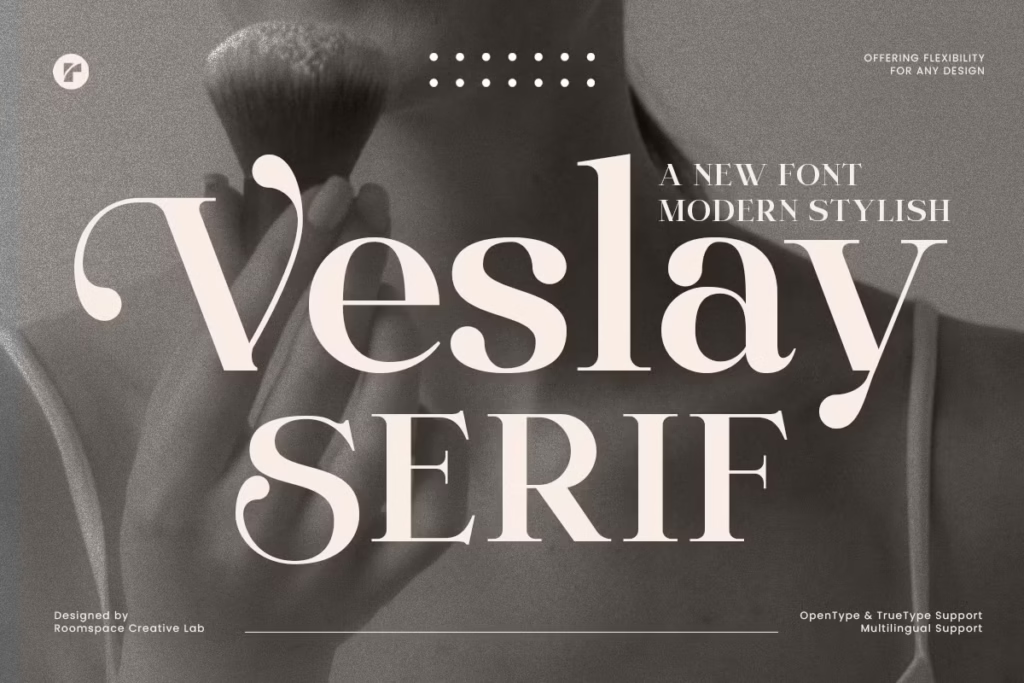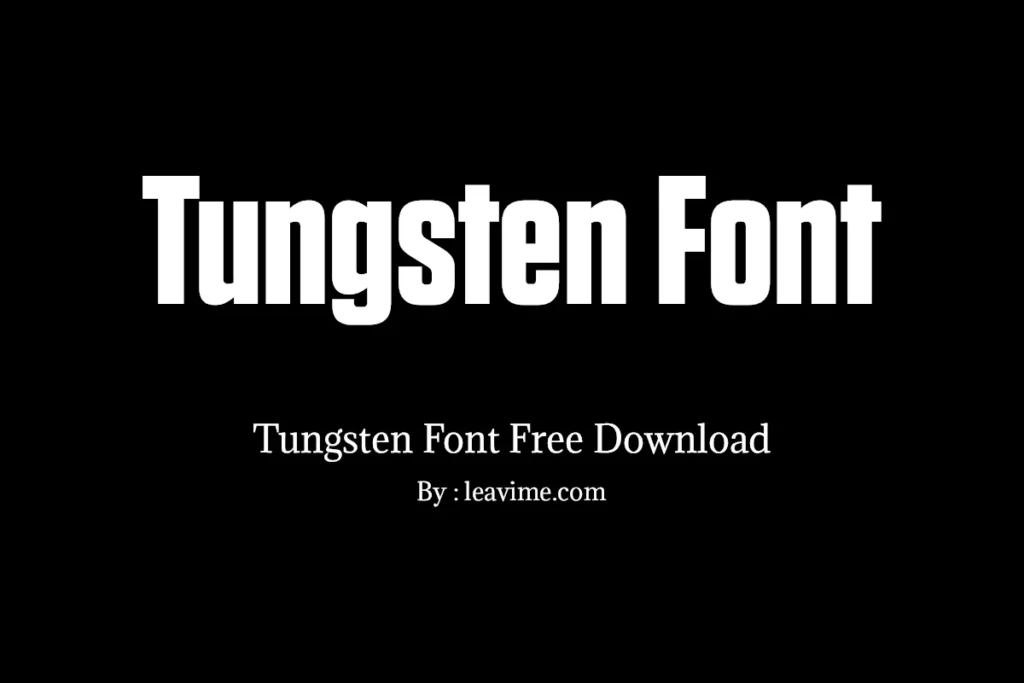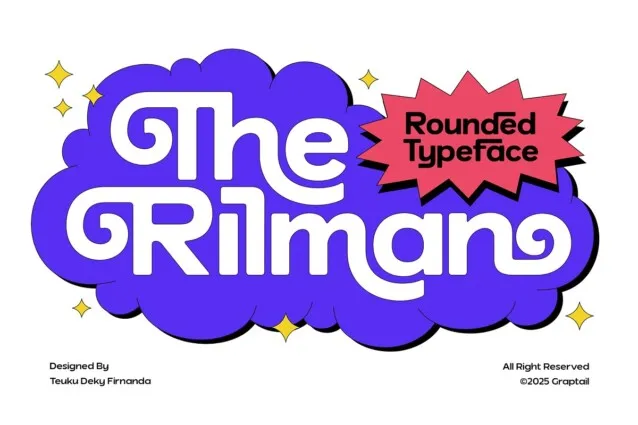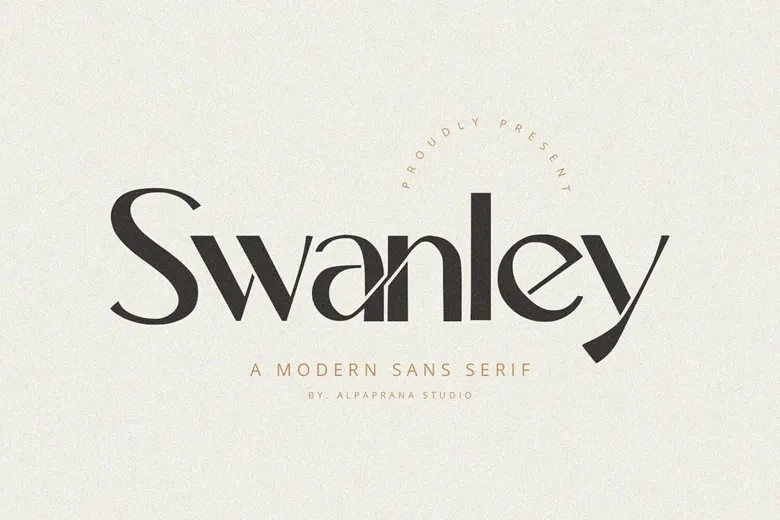Montserrat Font Download
Looking to download the Montserrat font? Discover everything about this versatile typeface, including where to get it, how to use it, and why it’s a must-have for your design projects.
Fonts are an essential part of design, and choosing the right one can make or break your project. One font that has gained immense popularity among designers and creators is Montserrat. If you’re looking for a sleek, modern, and versatile typeface, Montserrat might be your perfect match.
In this article, I’ll guide you through everything you need to know about downloading Montserrat. From its origins and unique features to step-by-step instructions on where and how to get it, this comprehensive guide covers it all. By the end, you’ll see why Montserrat is the go-to choice for countless professionals worldwide.
What Is Montserrat Font?
Origins of Montserrat Font
The Montserrat font was designed by Julieta Ulanovsky, inspired by the vibrant and urban typography of the Montserrat neighborhood in Buenos Aires, Argentina. This typeface captures the essence of the city’s culture, blending traditional and modern elements seamlessly.
Key Features of Montserrat
- Versatility: Suitable for both print and digital platforms.
- Clean Design: Its geometric shapes and balanced proportions ensure readability.
- Variety: Comes in multiple weights, including Light, Regular, Bold, and Black.
- Free to Use: Licensed under the SIL Open Font License, making it accessible for both personal and commercial projects.
Why Choose Montserrat?
When I first encountered Montserrat, I was struck by its modern elegance. Here’s why you should consider it:
- Professional Appeal: Montserrat’s clean lines give any design a polished look.
- Readability: Whether on a website or in print, its legibility is unmatched.
- Wide Application: Perfect for logos, presentations, posters, and more.
- Compatibility: Works seamlessly across platforms and operating systems.
“A great font is not just about aesthetics; it’s about functionality.”
Where to Download Montserrat Font
Finding a reliable source is crucial when downloading fonts. Below are trusted platforms where you can safely download Montserrat:
Montserrat Font Download
👇👇👇
How to Install Montserrat Font
Once you’ve downloaded Montserrat, installing it is straightforward. Here’s how:
For Windows
- Extract the downloaded ZIP file.
- Right-click on the font file (.ttf or .otf).
- Select “Install”.
For Mac
- Extract the ZIP file.
- Double-click the font file.
- Click “Install Font” in Font Book.
For Web Use
- Copy the CSS code snippet from Google Fonts.
- Paste it into your website’s HTML file within the
<head>tag.
Montserrat Font Pairing Ideas
Pairing fonts can enhance your design’s overall appeal. Here are some excellent combinations:
- Montserrat + Open Sans
- Perfect for clean and professional designs.
- Montserrat + Roboto
- Great for tech-related projects.
- Montserrat + Lora
- Ideal for elegant and sophisticated themes.
- Montserrat + Merriweather
- Balances modernity with tradition.
Montserrat Font Use Cases
Branding and Logos
Its modern and clean design makes Montserrat a favorite for logos.
Web Design
Montserrat’s readability and compatibility make it ideal for websites.
Print Materials
From brochures to business cards, Montserrat delivers a professional touch.
Common Issues and How to Fix Them
Font Not Displaying Correctly
- Solution: Ensure the font file is properly installed and linked.
Missing Weights
- Solution: Redownload the complete font family.
Licensing Confusion
- Solution: Montserrat is free for personal and commercial use, but always double-check the license for updates.
Frequently Asked Questions (FAQ)
1. Is Montserrat font free to use?
Yes, Montserrat is free for both personal and commercial projects under the SIL Open Font License.
2. Can I use Montserrat for my website?
Absolutely! Montserrat is web-safe and can be easily integrated using Google Fonts.
3. How many weights does Montserrat have?
Montserrat offers 18 weights, ranging from Thin (100) to Black (900), with matching italics.
4. Does Montserrat support multiple languages?
Yes, Montserrat supports a wide range of languages, including those with special characters.
5. What makes Montserrat unique?
Its blend of traditional and modern design elements, inspired by the typography of Buenos Aires, sets it apart.
Conclusion
Downloading and using Montserrat is a game-changer for anyone seeking a versatile and professional font. With its clean design, wide application, and free availability, Montserrat stands out as a top choice for designers and creators.
I encourage you to try Montserrat in your next project. Whether you’re designing a website, creating a logo, or crafting print materials, this font will elevate your work. Don’t forget to share your experiences and let me know how Montserrat transformed your designs!